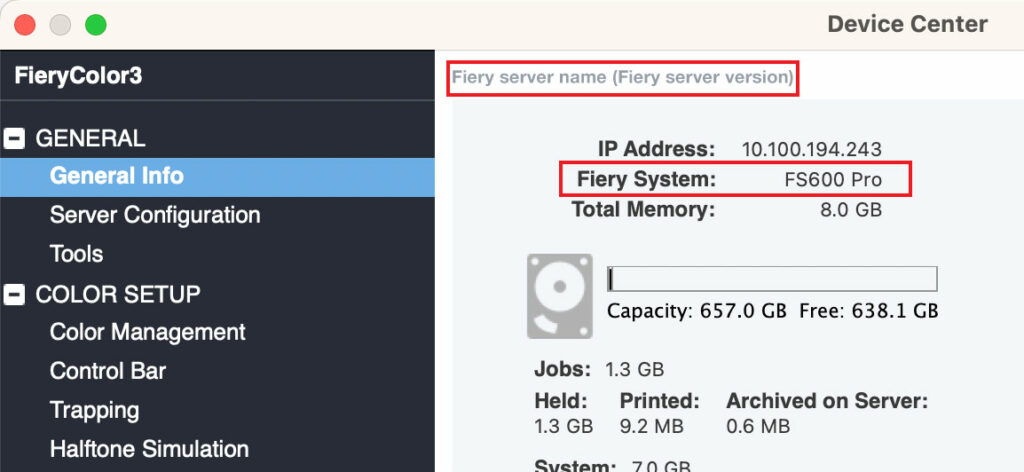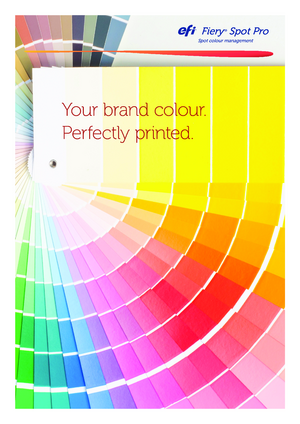Fiery ColorRight Package
Get your colour right.
With the Fiery ColorRight Package for Fiery FS400 and newer embedded servers, you can be confident that the colour and images in your output will print correctly every time. You can easily correct colour and images without going back to the designer.

Overview
The Fiery ColorRight Package provides a professional set of visual tools to easily correct colour and images without going back to the designer. It’s available for Fiery embedded servers running FS400 and newer software.
Key functions in the Fiery ColorRight Package include:
- Do last-minute image and colour-quality edits right in Fiery Command WorkStation®
- Accurately reproduce brand colours with advanced spot colour editing
- Minimize errors and waste with powerful soft-proofing, colour-control, and inspection tools
Fiery ColorRight Package is available as a term-based license that can range from 1 to 5 years starting on the date of activation. You can purchase this license from your Fiery reseller.
What’s New
The Fiery ColorRight Package is available for Fiery embedded servers running FS400 or newer software. Find out more.
New features with Fiery Command WorkStation 7.0
View the what’s new guide for full details.
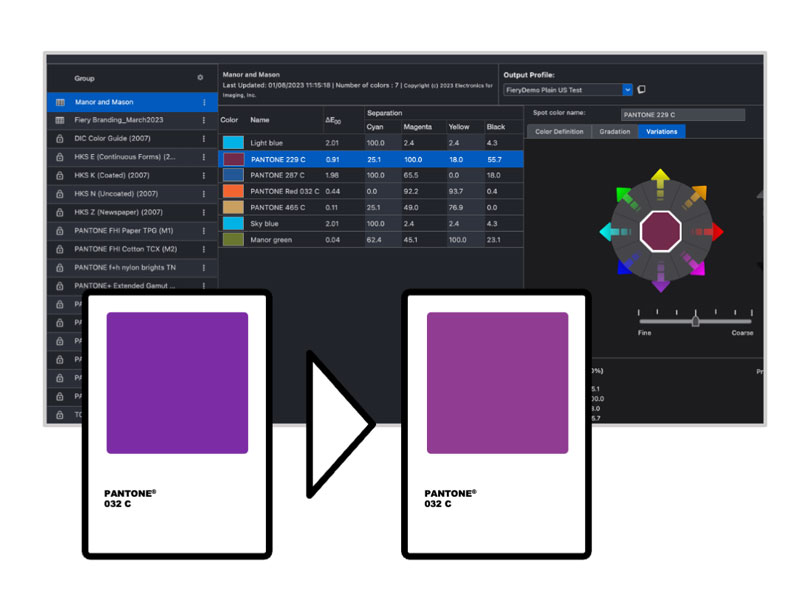
Fiery Spot Pro enhancements
Get faster ways to improve, and new ways to verify the accuracy of your spot colors, with:
- Spot Pro variations — watch the video
- Spot color checkup — watch the video
- New features for job-based spot color edits — watch the video
Features
The following features are included with Fiery ColorRight Package.
Fiery ImageViewer
View and edit raster files at full resolution.
- Adjust colour curves and save as a preset
- Replace specific colour tints throughout the document or on a selected page
- Export soft proofs and share with your clients for final approval
- View separations for CMYK and specialty colours
Fiery Spot Pro
Powerful spot colour management tools that deliver accurate brand colors. Learn more about Fiery Spot Pro.
- Work seamlessly with designers to ensure brand colour consistency
- Simplify spot colour management
- Customise spot colours
- Easily conform to colour standards
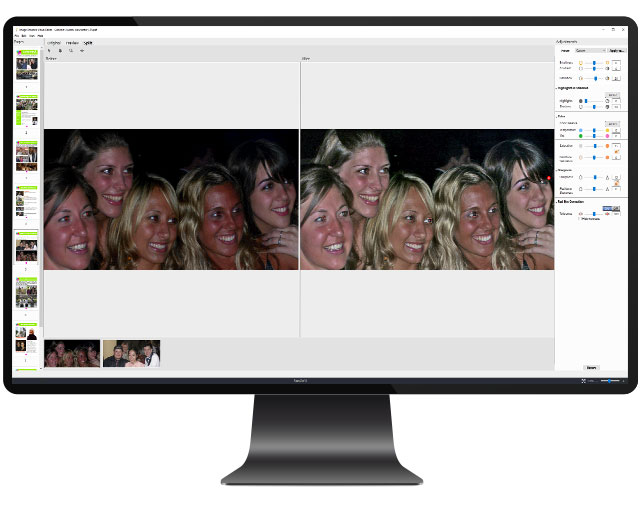
Fiery Image Enhance Visual Editor
On-the-fly colour correction for individual images. Learn more about Fiery Image Enhance Visual Editor.
- Correct images right in Fiery Command WorkStation with no need to go back to the original design file
- Correct tone and colour, and sharpen or smooth individual images on the page
- Achieve automatic red eye correction with an on-screen preview
Fiery Postflight
Visual tool to identify page element errors. See a colour-coded report that shows:
- Colour spaces
- Spot colours
- Calibration information
- Also includes a printer test page to help identify engine defects
Fiery Control Bar
Customised process control bars
- Choose from Idealliance/Fogra or custom color bars
- Customize job information shown
- Flexible page placement
- Use with Fiery Verify to measure color against industry standards
Resources
Brochures
Fiery Spot Pro brochure
Product information for Fiery Spot Pro. Powerful spot color management tools that deliver consistent, accurate brand colors
Datasheets
Fiery ColorRight Package datasheet
With the Fiery ColorRight Package, you can be confident that the color and images in your output will print correctly every time. Use this professional set of visual tools to easily correct color and images without going back to the designer.
Fiery Samples How-to Guides
Enhance image quality of pictures with Fiery Image Enhance Visual Editor
Improve the output quality of photos with Fiery Image Enhance Visual Editor and save prepress time by eliminating lengthy image editing tasks to make photos look their best.
Create custom control bars for color consistency and quality control
Fiery Control Bar Builder has a WYSIWYG interface, which displays different color bars and job information. Each custom control bar can be used across all media sizes, reducing setup time and simplifying the operator’s job.
Use tools in the Fiery ColorRight Package to easily correct color and images
Use the Fiery ColorRight Package to easily correct color and images in files. Check a file for errors using Fiery Postflight. Manage, import, and optimize spot colors in Fiery Spot Pro. And, make color adjustment and replacements in Fiery ImageViewer. (FS500 or newer embedded servers)
Use tools in the Fiery ColorRight Package to easily correct color and images
Use the Fiery ColorRight Package to easily correct color and images in files. Check a file for errors using Fiery Postflight. Manage, import, and optimize spot colors in Fiery Spot Pro. And, make color adjustment and replacements in Fiery ImageViewer. (FS500 or newer embedded servers)