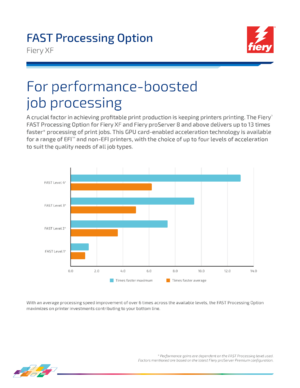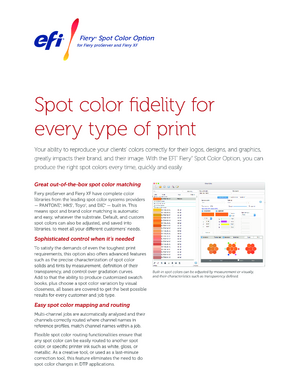Fiery proServer
High-productivity digital front ends
Fiery® proServers combine Fiery XF with cutting-edge server hardware. They provide color management, production tools, workflow, and Fiery’s FAST RIP technology to provide industry-leading turnkey solutions for your wide to superwide print production — all with the unrivaled power of Fiery Command WorkStation® digital print job management.

Overview
Designed for EFI™ printers, Fiery proServers provide the perfect solution to eliminate idle printer time, maximizing on your printer investments.
Combined with Fiery XF 7’s built-in production tools, professional color management, and flexible workflow possibilities, they will enhance your wide or superwide print business.
Unrivaled print job management
Fiery proServers benefit from a new user experience — Fiery Command WorkStation® — the world’s most popular interface for the management, layout, and editing of digital print jobs. Command WorkStation can connect to multiple Fiery servers at a time, whether driving inkjet or cutsheet printers for unified print job management through a single interface. The visual Fiery Job Editor allows you to apply job-specific settings on the fly, or to change properties beyond workflow defaults. The Fiery Job Center delivers unrivaled print job management, with the same power and usability for both Microsoft® Windows® and Apple® macOS® users. Learn more.
Maximum productivity and throughput
Fiery’s exclusive Fiery Accelerated System Technology (FAST RIP) accelerates file processing speeds by an average of 5 times. Fiery proServer with Fiery XF 7 has automation levels to suit everyone, and a customizable interface that can be tailored to suit the way each individual prefers to operate. Its award-winning cross-platform interface reduces learning curves, and creates production efficiencies in mixed technology print rooms resulting in maximum productivity and throughput. Learn more.
Ultimate color, quality, and control
Proof-grade color controls and verification mean industry standard compliant color results — no matter what the application or product being produced. 100% Fiery-developed color management using ICC technology, combined with sophisticated iterative spot and process color optimization routines deliver superior color. Its screening algorithms are engineered to maximize both print quality and printer performance, providing ultimate color, quality and control, in the least amount of time. Learn more.
Business-savvy print production
Fiery proServers maximize print production profits by providing business insights, and keeping your print operation running smoothly and efficiently. Fiery servers are the central hub of the EFI ecosystem connecting to MIS or Web-to-Print systems for print room integration and automation. Combine this with Fiery’s worldwide and world-class support; the result is the most business-savvy digital front end solutions available. Learn more.
Configurations
Fiery proServers are purpose-built for EFI printers, and are matched to particular printers based on performance and required capabilities. All configurations come with a wealth of included options and functionalities.

Fiery proServer Premium
The most complete and high-performance hardware server for EFI printer customers. It contains:
- Fiery high-performance Windows-based Fiery server
- Fiery XF server software for Windows® including:
- Color Profiler Option
- Color Verifier Option
- Cut Marks Option
- Fiery measurement instrument
- Printer Option EFI
- Spot Color support
- FAST RIP
- Unlimited macOS® or Windows® installations of Fiery Command WorkStation®
- Up to 10 concurrent connections
- 1-year Fiery proServer hardware and Fiery XF software warranty
View printer and product options
See the datasheet

Fiery proServer SE
The high-performance offering for selected EFI midrange printers, features FAST RIP and Fiery server hardware. It contains:
- Fiery high-performance Windows-based Fiery server
- Fiery XF server software for Windows® including:
- Color Profiler Option
- Color Verifier Option
- Cut Marks Option
- Fiery measurement instrument
- Printer Option EFI
- Spot Color support
- FAST RIP
- Unlimited macOS® or Windows® installations of Fiery Command WorkStation®
- Up to 10 concurrent connections
- 1-year Fiery proServer hardware and Fiery XF software warranty
View printer and product options
See the datasheet

Fiery proServer Core
The high-performance Fiery server inside selected EFI printers. It contains:
- Fiery high-performance Windows-based Fiery server
- Fiery XF server software for Windows® including:
- Color Profiler Option
- Color Verifier Option
- Cut Marks Option
- Printer Option EFI
- Spot Color support
- FAST RIP
- Unlimited macOS® or Windows® installations of Fiery Command WorkStation
- Up to 10 concurrent connections
- 1-year Fiery proServer hardware and Fiery XF software warranty
Options
With Fiery proServer options, you can add printer support and features to meet changing business needs and customer demands.
Printer and Product Options
Printer Options
Printer Options add support for thousands of different printer models. Printer support falls into six different printer groups. Details of supported printers can be found here.
Color Profiler Option
Included with all configurations, this option delivers color precision, consistency and accuracy. The Color Profiler Option is based on the renowned Fiery Color Profiler Suite. The advanced tool set provides quick and easy ICC and device link profile creation that produces the highest quality results every time, increasing your customer satisfaction. The option enables you to inspect, edit, and optimize profiles plus compare profile gamuts giving you ultimate control over your color output.
Download Datasheet
Spot Color Option
The Spot Color Option — included with all configurations — ensures perfect spot color matching on every print. It allows you to produce consistent colors across all medias preserving brand identities. Built-in spot color systems from Pantone®, HKS®, Toyo® and DIC® ensure spot colors match the original definitions. The most demanding customer requirements will be satisfied with sophisticated tools for defining spot color transparencies, gradation curves and much more.
Download Datasheet
Cut Marks Option
Included with all configurations, the Cut Marks Option generates and places cut marks into your jobs, and can also extract multiple cut paths from them. The option can directly connect to the Zünd Cut Center which ensures a reliable cut workflow by eliminating errors and automating time consuming tasks. This option also includes iCut level 1 and 2 output for maximum flexibility and connectivity to any compatible third party cutting application.
Download Datasheet
Color Verifier Option
The Color Verifier Option — included with all configurations — brings quality control to your environment enabling employees anywhere to work with the same colors, and produce consistent color output every time. This flexible option supports a variety of measuring devices and industry standard control strips, plus Fierys’s unique Dynamic Wedge™ technology for job-specific color verification. You can check your results against ISO standards, or your own quality standards by defining individual tolerances and values. It can also cut your distribution costs by serving as a reliable remote proofing and printing solution.
Download Datasheet
Cut Server Option
This automated solution, powered by SAi technology, supports over 1,300 cutting devices and routing tables from more than 80 different manufacturers, saving you precious time by eliminating the need to work with different software for each cutter type. The Cut Server Option increases your productivity by connecting together your printed output and finishing processes. It lets you run up to 4 cut servers, which in total allows you to drive up to 8 cutting engines in parallel to meet those tight turnaround times. Best of all, the option is easy-to-use and configure; anyone can use it, regardless of their experience level.
Download Datasheet
Sign Flow Option
For selected EFI printers, the Sign Flow Option streamlines the production and installation of in-store campaigns in several ways. It delivers the fastest possible print-production by only needing to RIP new print files, existing RTL files can be retrieved from file storage to complete a print run. Plus, Sign Flow can print signs and panels in any sequence which can be predefined for the most time-efficient in-store installation saving both production time and installation costs.
Download Datasheet
Watch Video
Ink Saving Option
For selected EFI and non-EFI printers*, the Fiery Ink Saving option can reduce your ink consumption buy up to 40%** while still maintaining the optimal image quality for your job types.
* See the supported printer list for Fiery Ink Saving support.
** Savings are dependant on print job and conditions.
Download Datasheet
Resources
Brochures
Fiery solutions for Large Format applications
The range of Fiery solutions and options for Large Format applications
Fiery proServer SE Datasheet
Datasheet and specifications for Fiery proServer SE
Fiery proServer Premium Datasheet
Datasheet and specifications for Fiery proServer Premium
Case Studies
Fiery proServer, Venture Banners
Case study on Venture Banners and their Fiery proServer Premium
Datasheets
FAST Processing Option
CUDA-enabled job processing acceleration
Spot Color Option
Spot Color Option for Fiery proServer and Fiery XF
Color Profiler Option
Color Profiler Option for Fiery proServer and Fiery XF
Cutting Options
Support for 2,100 different cutters and routers