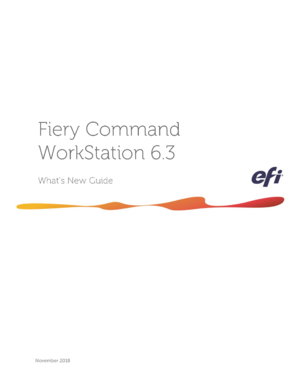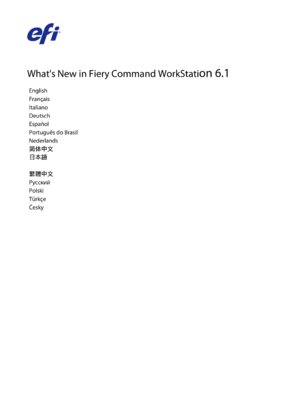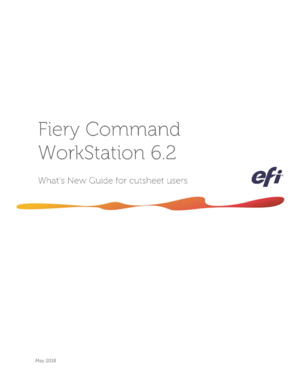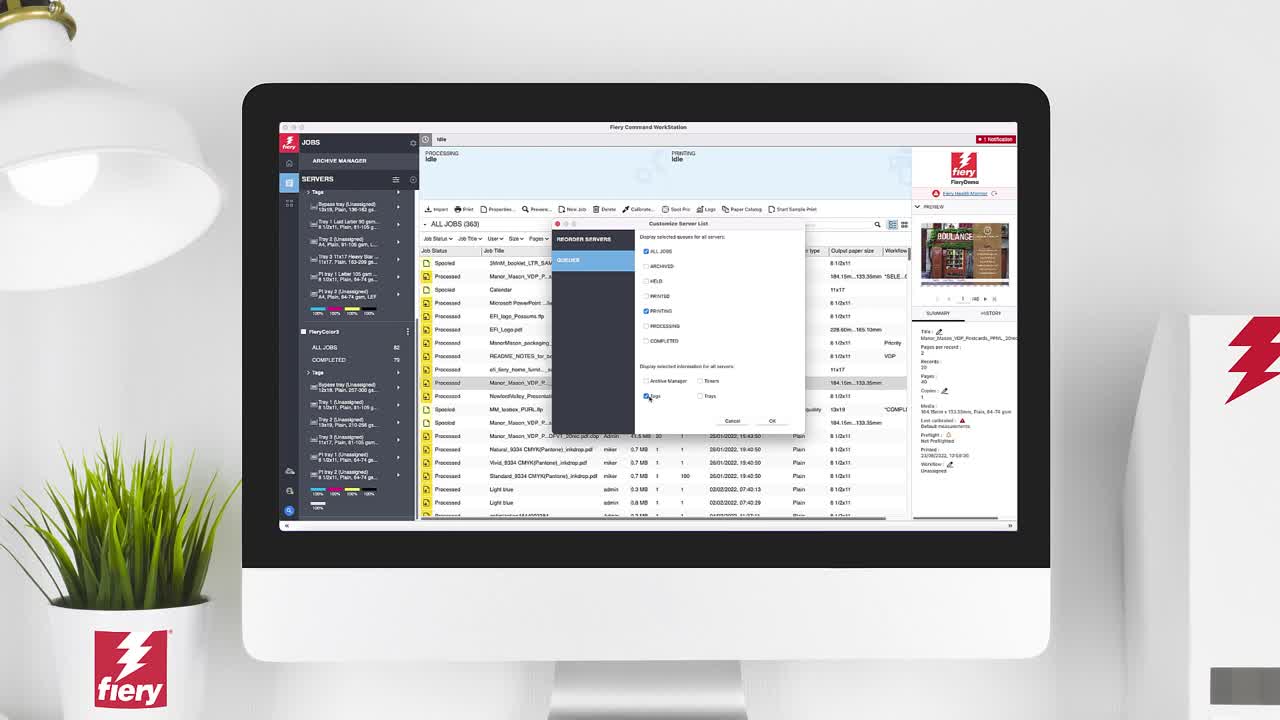Fiery Command WorkStation 7
For large format printer users
Your interface to higher productivity
Unify your print job management – control all Fiery servers to gain operational efficiencies and increase productivity.
Is my Fiery server supported?
Fiery Command WorkStation 7.0 supports Fiery proServer and Fiery XF 7 and above.
Learn more about how to use the same Fiery Command WorkStation for your Fiery cutsheet server.

Overview
Manage print jobs faster, boost print production
Fiery Command WorkStation 7 gives users a clear view of print production from servers to jobs, settings to tools – across your entire digital production — for all Fiery Driven™ print technologies. Powerful, yet easy to learn and use, it puts everything you need within easy reach. Users have the relevant functions and tools they need specific to the job type they’re producing, when and where they need them.
Connect to all Fiery driven printers
- Manage all your Fiery print jobs centrally
- Connect to multiple Fiery servers at a time
- Automatically discover all Fiery servers on your network
- Drive multiple wide and superwide printers from a single Fiery server
More intuitive and easy to use
- Offers a cleaner and more engaging interaction that is more intuitive for existing and new Fiery XF users
- Reduced learning curve with an intuitive user interface that is consistent with many modern applications
- The context-sensitive interface shows only the functions you need, when and where you need them
More efficient and productive
- Dedicated software areas to focus on the task at hand
- Job Editor offers more room for job previews and settings
- Server Manager provides all printer, server and workflow settings in one location
- Job Center delivers a large area for listing jobs and flexible search tools
- Print automation levels to suit everyone from job edits on demand, through to full workflow automation, and every level in between
New tools for production managers
- Be more efficient and proactive at managing a print site with better visibility of key production metrics
- Get notifications and easy installation procedures of approved and released Fiery system software
Smooth and quick transition process
- Retain Fiery XF 6.5 client settings in Fiery Command WorkStation 7
- Get started fast with a welcome tour in under 5 minutes
- Visit Learning@Fiery and access free on-demand learning resources to help you make the move
What’s New
New features in Fiery Command WorkStation 7
Explore the latest Fiery proServer and Fiery XF server features. View new features for Fiery cutsheet printer users.
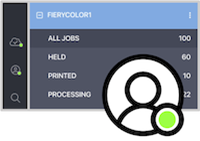
Fiery Account — new in 7.0
Unlock a host of business and productivity benefits with a Fiery® Account. A Fiery Account lets you:
- Quickly download software from Fiery Software Manager*
- Access the free Fiery IQ™ applications and start free trials for paid IQ applications
- Back up and share your workspace settings with colleagues
- Keep your Fiery software licenses safe and convenient
* Available for users of Fiery Driven™ large format printers
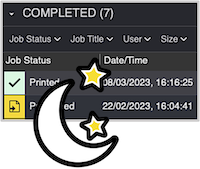
Dark Mode for macOS — new in 7.0
Take advantage of the improved experience Dark Mode brings to macOS users. This popular display mode reduces glare, increases readability, and conserves power on certain monitor types.
Watch the video
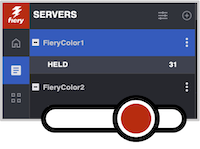
Customizable Server List enhancements — new in 7.0
Make more of the server-pane real estate. Choose which queues and server properties to hide or show in order to display more servers without scrolling, and see only the things you really need.
Watch the video
Specifications
Installation requirements
Fiery Command WorkStation version 7.0 only runs on 64-bit operating systems.
Fiery servers
- Fiery proServer and Fiery XF 7 and above
Apple® macOS® clients
- macOS® 10.15, and 11 (check latest compatibility), 12 (check latest compatibility), 13 (check latest compatibility), and 14 (check latest compatibility)
- 4 GB of RAM or more recommended
- 7 GB of available hard drive space
- Minimum display resolution:
- For wide and superwide users: 1600 x 900
- For cutsheet users: 1280 x 1024
Microsoft® Windows® clients
- Intel® Core™ i3 processor or above
- Microsoft Windows 10 (64-bit) and 11
- Microsoft Windows Server 2016 (64-bit)
- Microsoft Windows Server 2019 and 2022
- 4 GB or more of RAM
- 16 GB of available hard drive space
- Minimum display resolution:
- For wide and superwide users: 1600 x 900
- For cutsheet users: 1280 x 1024
If you are running a 32-bit operating system, download Fiery Command WorkStation 6.2
Resources
Visit Learning@Fiery and access free on-demand learning resources.
Whats New
Fiery Command WorkStation 6.3 what’s new guide
New features in Fiery Command WorkStation 6.3, Fiery Color Profiler Suite, Fiery makeready solutions including Fiery JobMaster and Fiery Impose, and Fiery JobFlow
Fiery Command WorkStation 6.1 what’s new guide
New features in Fiery Command WorkStation 6.1 and Fiery makeready solutions including Fiery JobMaster and Fiery Impose
Fiery Command WorkStation 7.0 what’s new guide
New features in Fiery Command WorkStation 7.0, Fiery makeready solutions, Fiery Spot Pro, and Fiery ImageViewer
Fiery Command WorkStation 6.2 what’s new guide
New features in Fiery Command WorkStation 6.2, Fiery makeready solutions including Fiery JobMaster and Fiery Impose, and Fiery JobFlow
Can’t Find A Document?
Can’t find the documentation you are looking for? Click here to access and search our comprehensive resource library.
Supported Printers
Fiery Command WorkStation 7.0 is compatible with Fiery proServer and Fiery XF 7 and above. For a list of supported wide and superwide printers visit this page.
For a list of compatible Fiery servers driving cutsheet printers visit this page.