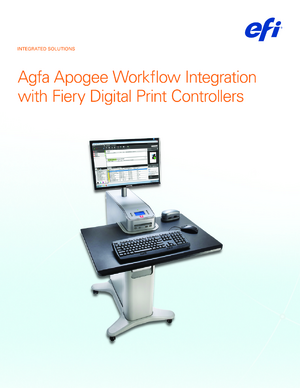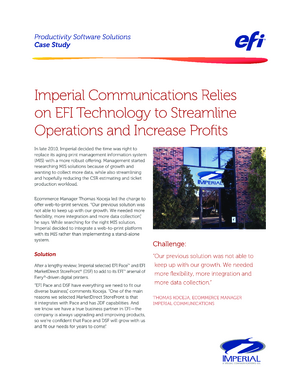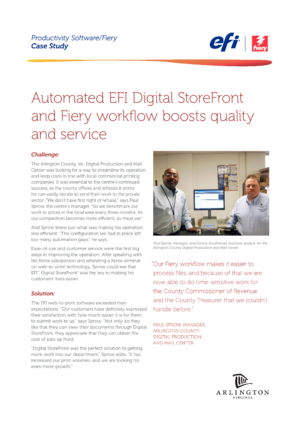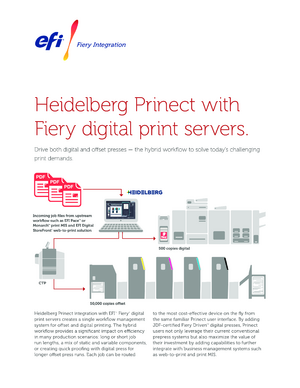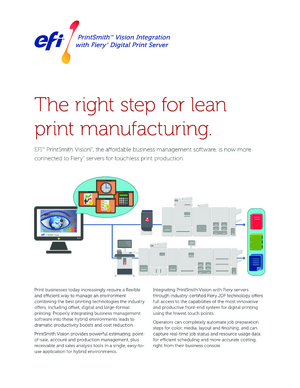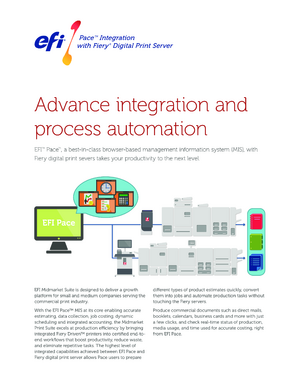Fiery JDF
Boost your digital print workflow efficiency
Fiery® JDF integration technology provides unmatched digital workflow automation that improves every essential aspect of your print business processes.
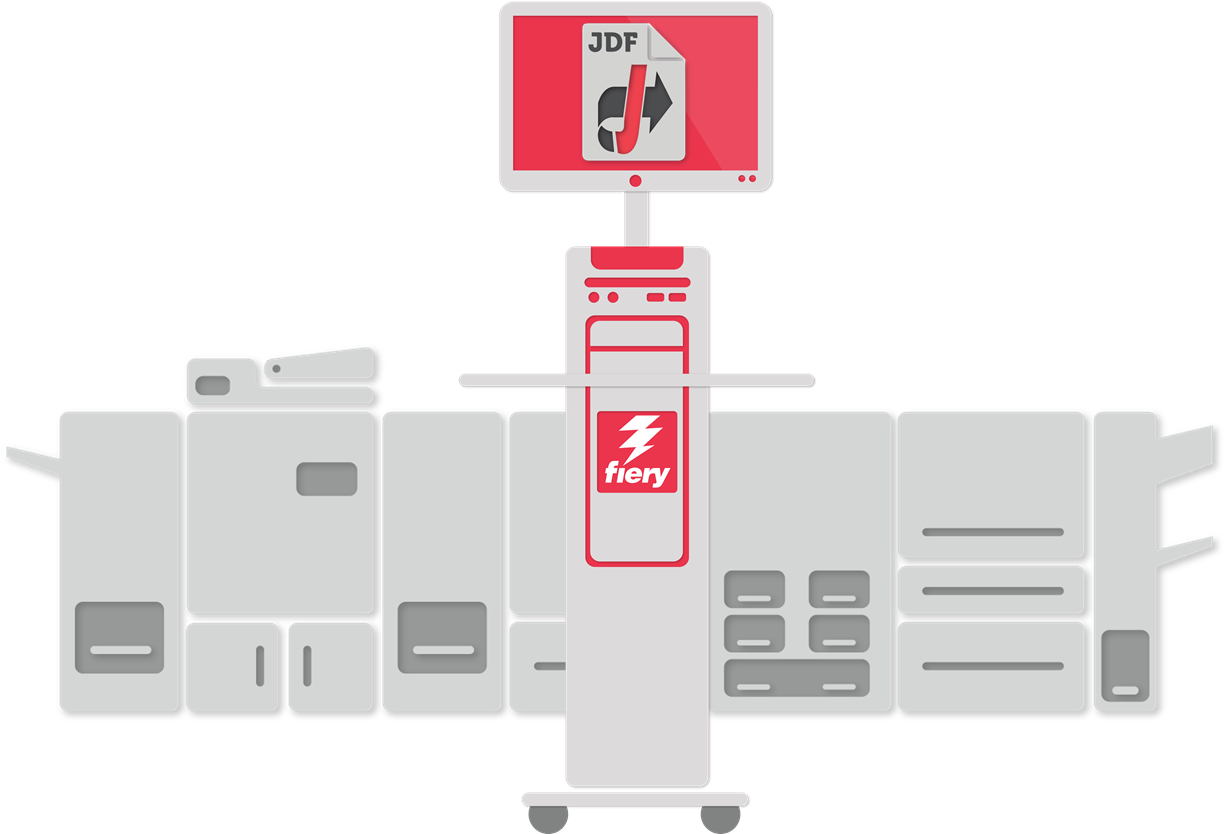
Overview
Unmatched digital print workflow efficiency
In today’s print services business, more customers want value-added services with shorter run lengths and faster turnaround time. Business-wide workflow automation and integration are key for success in this environment. From order acquisition, business management and scheduling to prepress and press, Fiery® JDF technology provide an unmatched digital workflow experience that improves every essential aspect of your print business processes.
Built on industry-standard job definition format (JDF) and job messaging format (JMF), Fiery servers with Fiery JDF technology are the only (*as of April 2015) industry-certified digital front ends for CIP4’s latest IDP-ICS ( Integrated Digital Printing Interoperability Conformance Specification). This means they provide the best interoperability with many third-party solutions.


To learn more about JDF workflows, visit CIP4 website or
Features
Leverage your investment and do more jobs
From order acquisition to business management and scheduling, and prepress to press, you eliminate manual entry steps and streamline job workflow, letting job information flow through systems seamlessly and capturing production data such as media usage and run time. By introducing an integrated workflow, you increase your productivity and profits and decrease your overhead costs.
With Fiery Driven™ digital printers with Fiery JDF technology , you can:
- Maximize the return on your investment and increase profitability through integration and scalability of Fiery and third-party JDF-enabled systems.
- Support digital and offset hybrid workflows, so you can use the best of both technologies.
- Increase productivity and efficiency by eliminating manual touch points, errors and reduce waste.
- Automatically capture business intelligence like production time and material usage for more accurate reporting, estimating and invoicing.
What’s New with Fiery JDF
The latest Fiery JDF v1.6 provides following JDF-enabled Fiery features, as well as fixes for know issues and performance optimization.
- Sequential Print Queue Support: This feature allows integrated upstream software to send jobs to the Fiery server sequentially so that jobs sent in a batch maintains an order of “First In, First Out”. The Sequential Print Queue feature needs to be enabled first in Configure for the Fiery server.
- Specify media for Fiery JDF Banner Page: You can now specify custom media for the Fiery JDF Banner Page. A banner page can be printed before a job, after a job, or before and after a job. The content of the banner page is printed based on the content URL of a PDF file specified in the JDF ticket (such as the location of MIS crystal report) or can be automatically generated based on the job information. The behavior is the same as the Cover page feature in Job Properties.
- Job level Adobe PDF Print Engine (APPE) on/off: This new feature allows integrated upstream software, such as MIS or a prepress workflow, to remotely turn on or off the Adobe PDF Print Engine Preferred setting in the Job Properties window at the job level.
For more about the latest Fiery JDF, please check our release notes.
Resources
Brochures
Agfa :Apogee Integration Brochure
Agfa :Apogee workflow integration with Fiery digital print controllers.
Case Studies
EFI Integrated Solution Case Study: Imperial
See why Imperial selected EFI Pace and EFI Digital StoreFront to add to its EFI arsenal of Fiery Driven digital printers.
EFI Fiery DFE integration to Kodak PRINERGY: PointOne Graphics case study
Fiery DFE with a Kodak Prinergy® Workflow creates a single, hybrid workflow for offset and digital printing for PointOne Graphics.
Digital Storefront and Fiery Workflow Suite: Arlington County case study
Integrated EFI Digital StoreFront and Fiery Workflow Suite (Fiery Impose, Compose, JobMaster and Fiery Central) boosts productivity with Arlington County’s fleet of digital presses.
EFI Fiery DFE integration to Heidelberg Prinect: Fynske Medier case study
Automated production and integrated workflow speeds throughput in a hybrid offset and digital environment.
Datasheets
Heidelberg Prinect Workflow Integration Datasheet
Drive both digital and offset presses — the hybrid workflow to solve today’s challenging print demands.
EFI PrintSmith Vision Fiery Integration Datasheet
See how EFI PrintSmith Vision, the affordable business management software, is now more connected to Fiery. servers for touchless print production.
EFI Pace Integration with Fiery Digital Print Servers
See how EFI Pace, a best-in-class browser-based management information system (MIS), with Fiery digital print severs takes your productivity to the next level.
MarketDirect StoreFront Integration with Fiery Digital Print Servers Datasheet
Learn how to quickly and easily send jobs directly to Fiery Driven output devices from EFI MarketDirect StoreFront.
Download
Download the latest Fiery JDF tools.
Fiery Integration Manager
Fiery® Integration Manager is utility software that allows you to install or upgrade the Fiery JDF component of the Fiery server, and configure Fiery JDF settings and options from a remote computer.
From a Windows® client computer with Fiery Software Manager installed (comes with Fiery Command WorkStation®):
- Open Fiery Software Manager from the Fiery folder in the Windows Start menu and go to “Preferences”
- Check “Show additional features”
- Go back to the home screen of the Fiery Software Manager
- Find “Fiery Integration Package” and click “Download”
- After the download is finished, click “Install”
- Open Fiery Integration Manager from the Windows Start menu
- Open Fiery Integration Manager and connect to your Fiery server with your credential
- Once connected, click “Install” for the latest Fiery JDF (If your system has the latest Fiery JDF installed, the “Install” button won’t appear.)
- Also make sure the Fiery JDF checkbox is checked and click “Apply”
Learn more about the Fiery Integration Manager from the Fiery Integration Manager documentation page.
JDFExpress Tickets
Use the JDFExpress Tickets application to generate JDF templates based on the available Fiery Virtual Printers and Fiery Presets. You will need this tool in order to integrate with Kodak® Prinergy® Workflow. If you are a JDF developer, the JDFExpress Tickets application allows you to learn about Fiery JDF and gives you key XML commands through JDF templates to establish connectivity between your custom tools/applications and Fiery servers.
Supported Printers
Click on the drop down menus below to see if your printer supports Fiery® JDF.
Or, check the print driver properties by going to “Start” > “Printers and Faxes,” right-clicking your printer icon, and selecting “Properties.”