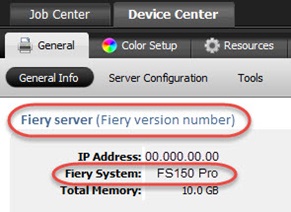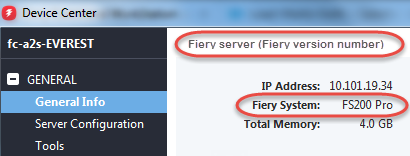Fiery FreeForm Create
Free, easy VDP.
Award-winning technology
- 2019 Red Hot Technology Vanguard Breakthrough Award
- 2020 EDP Award
- 2021 BLI PaceSetter Award
- 2021 PRINTING UNITED Alliance Pinnacle Product Award
Overview
Fiery FreeForm Create makes personalization fast, free, and easy.
Fiery FreeForm Create is a free, stand-alone variable data creation application for external and embedded Fiery servers.
Quickly and simply personalize existing files for free in an intuitive interface and add variable elements such as text, images, and barcodes with just a few clicks. It’s ideal for applications such as business cards, diplomas, calendars, postcards, booklets, direct mail, labels, parking passes, newsletters, and so much more
For Print Service Providers (PSPs) or in-plants
Fiery FreeForm Create provides a great opportunity to get started with personalization for free. With the ability to personalize files on the fly, you can provide more value-added services to your customers. And for PSPs or in-plants who are already familiar with VDP, FreeForm Create may provide a more efficient or cost-effective method for personalization compared to your existing processes.
For creatives/designers/marketers
Since access to a Fiery server is not required to run FreeForm Create, anyone can use it! It’s a great resource for creative professionals, designers, or marketers who want to create their own print-ready, personalized files in a visual interface. The files are saved out of the application in a packaged format that can be provided to a PSP or in-plant for production.
For office workers
Fiery FreeForm Create is an easier and faster way to create personalized files compared to mail merge functionality in Microsoft Word or Adobe InDesign. Rather than create a large document where static elements are repeated over and over (increasing file size and process time), FreeForm Create outputs an optimized file that’s smaller and more efficient, which, in some cases, processes up to 80% faster than a traditional mail merge.
For packaging producers
FreeForm Create is a free, more efficient alternative to creating variable content than using plug-ins to InDesign or Illustrator. And it delivers many of the same capabilities as paid VDP applications, like variable text, images, or barcodes. Packaging producers can personalize customer packaging to help increase the impact, or for subscription-type packaging, you can use FreeForm Create to include targeted information on box contents, or even include other offers that the customer could benefit from. Also, packaging producers can use the barcode capabilities in FreeForm Create to identify each unique board to track it through the manufacturing process and help track any errors that occur through finishing. And a barcode can be used to track individual packages after they’ve shipped, in case issues arise later with the contents.
What’s New
New features in Fiery FreeForm Create 1.3

Numbering sequence enhancements
Customize a numbering sequence in Quick Variables to meet your specific needs. Add a prefix or suffix to your sequence (such as 100-A, 101-A, 102-A, etc), or choose to have your sequence in descending order (100, 99, 98, etc).
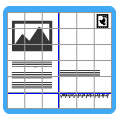
Layout assistance tools
Use the new grid and guidelines to place your variable objects in a precise location on the page.
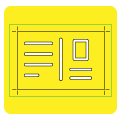
PDF page boxes
See PDF bleed and/or trim boxes in FreeForm Create design view. This helps ensure variable content is placed within the page printable area.

Improved unit consistency
Users can now take advantage of consistent font sizes between FreeForm Create and design applications (Microsoft Word, Adobe InDesign, etc).
Features
Jump to FreeForm Create quick tips.
Fiery FreeForm Plus

Customers with Fiery FS400 and newer servers, using Fiery FreeForm Create, generate Fiery FreeForm Plus files. These files can be submitted directly to the Fiery server from the FreeForm Create application, or saved as a standalone file package (.ffp).
There are several advantages to the FreeForm Plus format:
- Single file package: Fiery FS400 and newer servers recognize FreeForm Plus files as a single file package (the master and variable information is combined together). This makes it easier to perform actions like applying job properties. In contrast, Fiery FS350 and earlier servers interpret FreeForm Plus files with the master and variable content separate. For these servers, server presets are critical to ensuring job properties are applied equally to the master and variable content.
- Easier job submission: you can save time by automating FreeForm Plus job submission through Fiery Hot Folders (requires Fiery Command WorkStation 6.7 or newer and a Fiery FS400 or newer server), or you can drag-and-drop .ffp files into the Command WorkStation Held queue.
Watch this video to learn more about the benefits of Fiery FreeForm Plus.
Workflows
Two different workflows are available in FreeForm Create.
Variable data workflow
Add personalization to any existing PDF file with just a few clicks.
- Drag and drop interface
- Create source files using your design application of choice (Microsoft Word, Adobe InDesign, Microsoft Excel, etc)
- Variable fields can be text, images, or barcodes
- Change properties of variable fields, including font, size, orientation, color, arrangement, and more
- See a visual preview of each variable data record and filter records by parameters such as the longest or shortest name
File merge workflow
A visual interface for merging existing master and variable PDF documents together.
Printing from FreeForm Create
With both workflows, you can submit your personalized files directly to the Fiery server, use Fiery Presets, and perform other makeready tasks such as imposition. While access to a Fiery server is required to print FreeForm Create files, anyone can download the application. Files are generated in a proprietary format that can only be read by Fiery servers.
If you get print-ready files from customers, just ask them to download FreeForm Create so they can create their own personalized files and submit the final, packaged file to you for production.
| Fiery FreeForm Create quick tips These short videos provide an overview of common features and functions in FreeForm Create. |
| Topic | Description | Link |
|---|---|---|
| Stacking variable text fields | Learn about stacking variable text fields in FreeForm Create | Watch the how-to video (English only) |
| Importing .ase files | Learn how to import custom spot colors using .ase files in FreeForm Create | Watch the how-to video (English only) |
| What is an accelerator? | Learn what accelerators are and how to use them in your data source. | Watch the how-to video (English only) |
| Creating server presets | Learn how to create server presets and use them with Fiery FreeForm Create jobs | Watch the how-to video (English only) |
Applications
These are just a few of the applications that you can personalize using FreeForm Create. Pre-programmed samples are embedded within the FreeForm Create application for many of the examples below. You can find the native files and other source information for all of these by downloading the Fiery FreeForm Kit.
| Application | Description | Additional resources |
|---|---|---|
 | Personalized package Create a personalized tea box that includes the recipient’s name and a tracking barcode. Note: this file is not included in the Fiery FreeForm Kit | Watch the how-to video (English only) |
 | Restaurant postcard Create a postcard for a restaurant promoting takeout/delivery services with personalized text and barcodes. Requires Fiery FreeForm Create 1.1 or newer for best results. | Watch the how-to video (English only) |
 | Salon postcard Create a postcard for a salon promoting a grand re-opening with personalized text, barcodes, and images. Requires Fiery FreeForm Create 1.1 or newer for best results. | Watch the how-to video (English only) |
 | Statement Create a statement with spot colors and personalized text, images, and barcodes. Requires Fiery FreeForm Create 1.1 or newer. | Watch the how-to video (English only) |
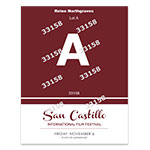 | Parking pass with clear toner Add variable content using clear toner as a security feature. Requires Fiery FreeForm Create 1.1 or newer and a supported Fiery Driven print engine. | Watch the how-to video (English only) |
 | Ticket with two specialty colors Create a ticket that includes two different specialty colors in the master and variable content. Requires Fiery FreeForm Create 1.1 or newer and a supported Fiery Driven print engine. | Watch the how-to video (English only) |
 | Business card Create business cards using variable text fields. | Watch the programming how-to video (English only) Watch the imposition how-to video (English only) |
 | Product labels with barcodes Create product labels that include barcodes. | Watch the how-to video (English only) |
 | Diploma Easily create personalized diplomas using variable text fields | Watch the how-to video (English only) |
 | Personalized calendar Use variable text and images to create personalized calendar for employees around the world | Watch the how-to video (English only) |
 | Real estate postcard Use variable text, images, and barcodes to create personalized postcards. | Watch the how-to video (English only) |
 | Invitation flyer Use variable text fields to turn a static flyer into a personalized invitation. | Watch the how-to video (English only) |
 | Parking pass Add variable text fields to a parking pass for enhanced security. | Watch the how-to video (English only) |
 | Appointment reminder postcard Use variable text fields to create a personalized appointment reminder postcard. | Watch the how-to video (English only) |
 | Ticket Add variable text fields and a QR code to an event ticket for enhanced security | Watch the how-to video (English only) |
 | File merge newsletter Newsletter with personalized content for 3 different audiences. Use the file merge workflow to select the appropriate cover from the master, and merge the variable content into the final file. | Watch the how-to video (English only) |
FreeForm Kit
Get started with VDP today using the Fiery FreeForm Kit and Fiery FreeForm Create
The Fiery FreeForm Kit is a set of resources designed to help you learn how to use the Fiery FreeForm Create application to it’s fullest potential. See examples of variable data documents, created using FreeForm Create, that utilize variable text, images, and barcodes. These examples serve as templates and can be used as customer samples to show what is possible with variable data printing, or to provide inspiration for the types of personalized applications that you can create for your customers
What’s in the Fiery FreeForm Kit?
- Source files for all of the examples mentioned in the Applications tab, including packaged InDesign files and images
- Master PDF and data source files for samples that utilize the FreeForm Create variable data workflow
- Master and variable PDFs for use with the file merge workflow
- Pre-programmed .ffp files that can be opened in FreeForm Create
- Overview guide with tips and tricks for Fiery FreeForm Create
Resources
View Fiery FreeForm Create specifications.
Resources
- Fiery FreeForm Kit: download free sample files along with a overview guide with tips and tricks for using FreeForm Create (English only)
- Application examples and how-to videos: see step-by-step examples of how to use FreeForm Create for selected applications (English only)
- eLearning course: Take the free FreeForm Create online course at Fiery Learning (English only)
- Fiery Communities: Join the FreeForm Create group to interact with Fiery experts and your peers (free to join, registration is required)
- Fiery FreeForm Create flyer: Promote FreeForm Create to your customers
- VDP checklist: use this handy list to prepare your own personalized campaigns
- Prepare and print a personalized newsletter using Fiery FreeForm Create: Utilize Fiery FreeForm Create to create a personalized newsletter that includes variable images, text, and barcodes.