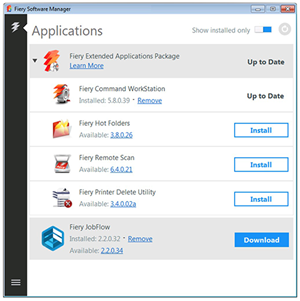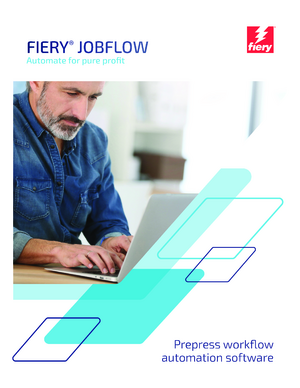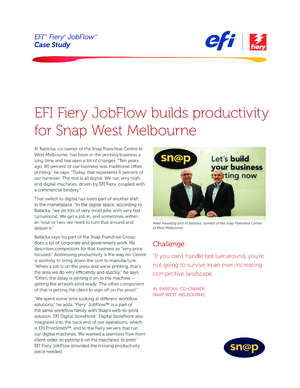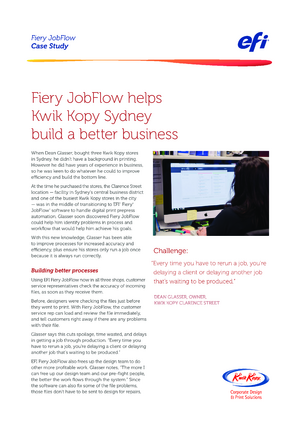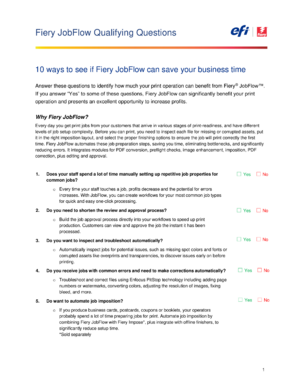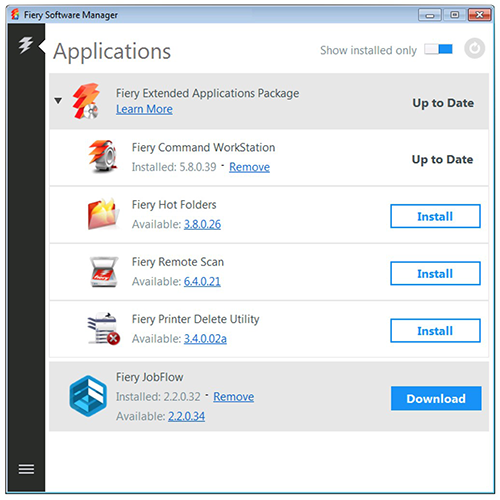Fiery JobFlow
Fiery JobFlow Prepress workflow automation software
Automate for pure profit
Fiery® JobFlow™ automates job preparation steps in prepress workflows to produce ready-to-print files. This easy-to-use print workflow automation software increases productivity and reduces costs.
Overview
Don’t touch what you can automate
Use the free Fiery JobFlow Base version to build easy-to-use workflows
- Perform essential job processing tasks such as image enhancement, imposition**, and preflighting*
- Submit files to the proper location or just drag and drop right on to the workflow
- Reorganize pages by splitting long jobs, or extracting pages
- Archive jobs at various processing stages for later reuse
- Receive email notifications on the job processing steps that are important to you
- Manage, import, and export workflows for maximum productivity and efficiency
Upgrade to the paid Fiery JobFlow version to expand workflow automation
- Submit multiple jobs and intelligently route them to other workflows
- Use AI technology*** to improve image resolution and DPI for printing images in larger sizes
- Allow external and internal reviewers to approve jobs remotely for uninterrupted workflow
- Inspect, troubleshoot, and correct jobs using Enfocus PitStop technology
- Use advanced scripting to incorporate job processing from third-party applications
- Automatically send jobs to the next available printer
How do I install Fiery JobFlow?
Compare Fiery JobFlow Base to Fiery JobFlow at a glance
| Workflow steps | Fiery JobFlow Base | Fiery JobFlow |
|---|---|---|
| Batch jobs based on job, page count, or time | ✔ | ✔ |
| Submit job via Locations | ✔ | ✔ |
| Conversion to PDF | ✔ | ✔ |
| Image enhancement | ✔ | ✔ |
| Email notifications triggered by pass or fail rule | ✔ | ✔ |
| Fiery Preflight* | ✔ | ✔ |
| Impose job layout** | ✔ | ✔ |
| Split or extract pages | ✔ | ✔ |
| Archive job | ✔ | ✔ |
| Output job | ✔ | ✔ |
| AI image scale | ✖ | ✔ |
| Rules-based workflow | ✖ | ✔ |
| Send to next available printer | ✖ | ✔ |
| Correct file (based on Enfocus PitStop Pro technology) | ✖ | ✔ |
| Preflight (based on Enfocus PitStop Pro technology) | ✖ | ✔ |
| Approve job – internal and external reviewers | ✖ | ✔ |
| Import custom script packages | ✖ | ✔ |
* Fiery Preflight module requires a Fiery Graphic Arts Package, Premium Edition, Fiery Graphic Arts Pro Package, or Fiery Automation Package license
** Impose module requires a Fiery Impose license
*** Requires purchase of API key
Benefits
Six reasons to use Fiery JobFlow

Be one click away from ready-to-print files
- Eliminate repetitive manual setup and reduce the potential for human errors.
- Create your own workflow in minutes, not hours. Make your initial workflow setup count.
- Reuse it to save time and make more money. Process jobs in one click.

Redeploy staff to bring in new business
- Automate your most common job types to free up your staff time.
- Assign them on higher-value jobs. Train them on setting up new service offerings.

Make your workflow work for you
- Increase productivity and avoid costly surprises with well-structured workflow process.
- Modify existing workflows and create new ones to address changing customer requirements quickly.
- Provide your staff with a consistent process to get files ready to print with the same quality and efficiency.

Engage customers faster
- Build approvals directly into your workflow for immediate customer engagement.
- Eliminate bottlenecks and avoid long delays in job processing.
- Shorten customer approval cycle and improve customer interaction and satisfaction.

Stay in control of your workflow at all times
- Monitor production closely, even when you are offsite.
- Find out about issues instantly, to address them quickly.
- Choose to be notified only about the jobs you want, and on the specific stages of the workflow you care about.

Extend automation beyond Fiery JobFlow
- Employ other solutions into your workflows to meet unique production needs.
- Expand job processing functionality with third-party solutions to bring additional capabilities.
Library
Fiery JobFlow Base and Fiery JobFlow sample workflows
You can build your own workflows or download and import any of the pre-configured sample workflows below to start using Fiery JobFlow Base or Fiery JobFlow for automation. The workflows include all resources required to work. To find out more about each workflow, open the workflow summary.
Jump to JobFlow Connect packages.
| Workflow name | Supported by | Workflow description | Download |
|---|---|---|---|
| Collect Exact Match – 24-UP business cards | JobFlow Base, JobFlow | This workflow collects business cards to satisfy requirements for 24-UP, 250 sheet runs. Requires JobFlow Base 2.5. | Workflow |
| Collect and fix 3 business cards and Impose (12×18) | JobFlow | Collects 3 duplex business cards, adds bleed if needed and imposes them in 3 rows of 8 cards. Stack size can be set by setting copies on Fiery. Requires JobFlow 2.3 or newer, CWS 6.1 or newer and Fiery Impose | Workflow |
| Impose with trim box auto gangup | JobFlow Base, JobFlow | Imposes jobs using Fiery Impose Trim Box Auto Gangup on a 12×18 sheet. Requires JobFlow Base 2.3 or newer, CWS 6.1 or newer and Fiery Impose | Workflow |
| Route based on file name | JobFlow | Routes jobs to applicable workflows based on file name. Each individual workflow then applies steps applicable for the application. For business cards JobFlow checks and fixes orientation and bleed, for booklets JobFlow splits pages larger than Letter. Note: don’t forget to download the sample set from JobFlow Library. Requires JobFlow 2.3 or newer and Fiery Impose. | Workflow │ Samples │ Video |
| Collect 3 business cards and Impose (12×18) | JobFlow Base, JobFlow | Collects 3 duplex business cards, and imposes them in 3 rows of 8 cards. Stack size can be set by setting copies on Fiery server. Requires JobFlow Base 2.3 or newer, CWS 6.1 or newer and Fiery Impose. | Workflow│ Video |
| Crop images and remove irrelevant objects | JobFlow Base, JobFlow | Crops images and removes irrelevant objects from the PDF. Requires JobFlow 2.3 or newer. | Workflow |
| Additional JobFlow Preflight and Correct Resources | JobFlow | Import these dummy workflows to add additional JobFlow Preflight and Correct resources for use in other workflows. These extra resources allow you to more quickly create workflows for page rotation, resizing or to route jobs based on page size, file name, etc. After importing these workflows you can delete them. Requires JobFlow 2.3 or newer | Workflow |
| Business card auto-rotation and bleed marks | JobFlow | This Fiery JobFlow workflow allows you to address challenges when processing business cards. The workflow will automatically add bleed if needed, so business cards with edge-to-edge content are finished correctly. Landscape business cards are rotated to portrait so to minimize the number of imposition templates. | Workflow │ Video |
| Finisher mark addition | JobFlow | Use Fiery JobFlow to add finisher marks for the Standard Horizon AF-566F finisher | Workflow │ Video |
| Booklet spread creation | JobFlow | This booklet imposition Fiery JobFlow workflow sharpens images and splits Tabloid spreads to Letter pages. | Workflow │ Video |
| Business cards | JobFlow Base JobFlow | Imposes a business card using a Fiery Impose template with gangup and repeat layout. | Workflow │ Summary |
| Multi-up booklet | JobFlow Base JobFlow | Imposes a booklet using a Fiery Impose template and then applies a 4-up repeat layout. | Workflow │ Summary |
| Multi-job merge | JobFlow Base JobFlow | Uses a JobFlow job ticket to merge multiple files into a single job and define file order. Prepares the job for tabs insertion in Fiery JobMasterTM by automatically marking chapters and setting bookmarks between them. | Workflow │ Summary |
| Sharpen images | JobFlow Base JobFlow | Enhances images in the PDF file using an Image Enhance Visual Editor template that sharpens them. | Workflow │ Summary |
| Preflight | JobFlow Base JobFlow | Uses Fiery Preflight to inspect and troubleshoot a job. Generates a report and automatically emails it to the assigned recipient. | Workflow │ Summary |
| Notifications | JobFlow Base JobFlow | Uses rules-based email notifications to alert the assigned recipient if the job has passed or failed a certain workflow step. | Workflow │ Summary |
| Job approval | JobFlow only | Integrates the job approval process in the workflow by automatically submitting the job for review and approval by email. Once approved, the job advances to the next workflow step. | Workflow │ Summary |
| Simplex booklet | JobFlow only | Inserts blank pages after every odd page and imposes it as a simplex booklet. | Workflow │ Summary |
| Route based on job type | JobFlow only | Processes multiple jobs of different types by analyzing them through a sequence of preflight checks and routing them to various workflows based on pass or fail of compliance criteria. | Workflow │ Summary |
| Process PDF forms | JobFlow only | Uses scripting to merge customer data with a PDF form using a third-party application. Upon completion, resumes processing the job and sends it for printing. For more information on the Connect module and on scripting, refer to the Fiery JobFlow Connect Cookbook. | Workflow │ Summary |
| Two-pass job with Silver Dry Ink | JobFlow only | Imports two new workflows – Color-Logic™ Main and Color-Logic™ Silver. Uses rules-based routing to copy the job and process it simultaneously in both workflows. The Color-Logic Main workflow removes the silver spot color “CL 4713 Silver” from the file and sends the job to the hold queue. The Color-Logic Silver removes all colors except the silver spot color “CL 4713 Silver” and also sends the job to the hold queue. The job requires two print passes in order to produce the metallic effects with silver Dry Ink so the workflow uses the Connect module to rename the job and indicate which version needs to be printed first. Note: This workflow is specifically created for Fiery Driven™ Xerox® Color 800i/1000i Presses with silver Specialty Dry Ink. | Workflow │ Summary |
Fiery JobFlow Connect packages
For even more advanced automation, you can import Connect packages via JobFlow resources. Connect packages contain all required script resources to add a custom JobFlow feature and greatly simplifies the use of custom functionality. Create your own Connect packages or use the sample ones below.
| Connect package name | Supported by | Description | Download |
|---|---|---|---|
| Rename-copy | JobFlow | Appends a user-provided string to filename and then copies the job to another JobFlow workflow. Requires JobFlow 2.3 or newer. | Connect Package |
| Convert images with ImageMagick | JobFlow | Convert images from over 200 formats to PDF with ImageMagick by ImageMagick Studio LLC. After importing via JobFlow Resources, one can add this step before JobFlow Convert. Requires JobFlow 2.3 or newer. | Connect package |
Specifications
Installation
Download and install Fiery JobFlow through the Fiery Software Manager. Note that Fiery JobFlow Base comes preinstalled on external Fiery servers running FS200 Pro or newer software. Fiery JobFlow is also available for many embedded Fiery servers through the optional Fiery Productivity Package or Fiery Automation Package (check with your Fiery dealer).
The application is installed on a Windows computer and acts as a Fiery JobFlow server. After successful installation, you can access JobFlow from a shortcut on your desktop or from your favorite browser.
See how to install Fiery JobFlow, or view the full installation instructions for more information.
Minimum requirements for Fiery JobFlow Base and Fiery JobFlow
Operating system
- Microsoft Windows 10 Pro or 11 Pro (64-bit)
- Microsoft Windows Server 2016 (64-bit)
- Microsoft Windows Server 2019 and 2022
Hardware requirements
- Processor: 2.5 GHz or faster 64-bit (x64) Core™ i5 processor; Core™ i7 processor preferred
- Memory: 16 GB RAM, 32 GB preferred
- Hard disk drive: 500 GB OS drive & 1TB+ data drive
- Network: 1GB Ethernet
- Connectivity: Internet access for updates, license activation/deactivation, email notifications, job submission, and job approval
Software requirements
- Fiery Command WorkStation® 6.8.0.42 and above (JobFlow version 2.9 or newer)
- Fiery Command WorkStation 6.6.0.236 (JobFlow version 2.8)
- Fiery Command WorkStation 6.5.0.475 (JobFlow version 2.7)
- Fiery Command WorkStation 6.3 (JobFlow version 2.5)
- Fiery Command WorkStation 6 (JobFlow version 2.2.3)
- Fiery Command WorkStation 5.8 (JobFlow version 2.2)
- Fiery XF 7 or newer
- Additional dependencies for conversion of Microsoft® Office® documents:
- Microsoft Office 2010 SP1
- Microsoft Office 2013, 2016
- Microsoft Office 365
- Additional dependencies for creating Enfocus PitStop® action lists and preflight profiles:
- Adobe® Acrobat® 10
- Enfocus PitStop Pro 2022 (JobFlow version 2.9 comes with PitStop Pro 2022, users of previous JobFlow versions can purchase the latest PitStop Pro from Enfocus)
Supported Web browsers for client access
- Google Chrome™, Microsoft Edge (Chromium), and Mozilla Firefox® on Windows 10 64-bit and newer
- Google Chrome, Microsoft Edge (Chromium), Mozilla Firefox and Apple Safari® on Mac OS X 10.10 and newer
Supported printers
Fiery JobFlow can direct jobs to all external and some embedded Fiery servers, running on System 9 Release 2 and up, to servers running Fiery XF 7 or newer, or to a Fiery Central v2.0 or newer printer group. Click here to see the list of Fiery Central supported engines.
Resources
Product training
Access free Fiery JobFlow on-demand learning materials including elearning courses, express videos, simulation learning, how-to guides, and more.
Featured videos:
Fiery JobFlow Base demonstration (free version)
Fiery JobFlow demonstration prepress workflow automation software
Route jobs based on file name
Collect 3 business cards and impose (12×18)
Business card auto rotation and bleed marks
Automate imposition and numbering of raffle tickets using scripts
Fiery JobFlow and Impose case study: Get It Now Print
Add cover pages to print jobs with ticket mapper
Brochures
Fiery JobFlow brochure
Don’t touch what you can automate. Learn how Fiery JobFlow can help you boost profit by increasing automation.
Case Studies
Fiery JobFlow case study: Central Dauphin School District
Read how Central Dauphin School District chose Fiery JobFlow to automate the district’s online ordering site and moved them into the 21st century.
Fiery boosts productivity for Copisteria Universale
Copisteria Universale streamlines printing with unified Fiery Driven print room, enhancing efficiency and quality
Fiery JobFlow Snap West Melbourne case study
Read how Fiery JobFlow builds productivity for Snap West Melbourne
Fiery JobFlow Kwik Kopy case study
Read how Fiery JobFlow helps Kwik Kopy Sydney build a better business with production times dropping from a week to three days.
Datasheets
Fiery JobFlow qualifying questions
Four questions to help you define if Fiery JobFlow is the right solution for you