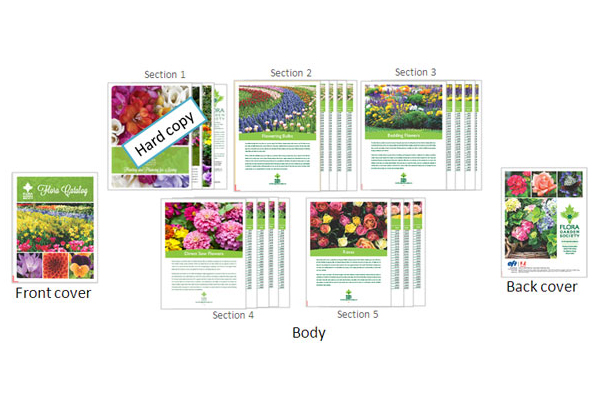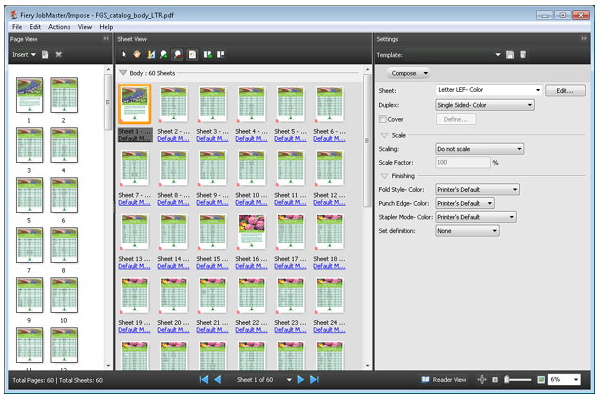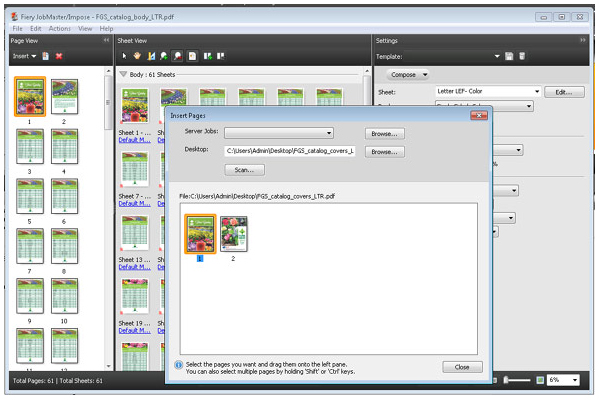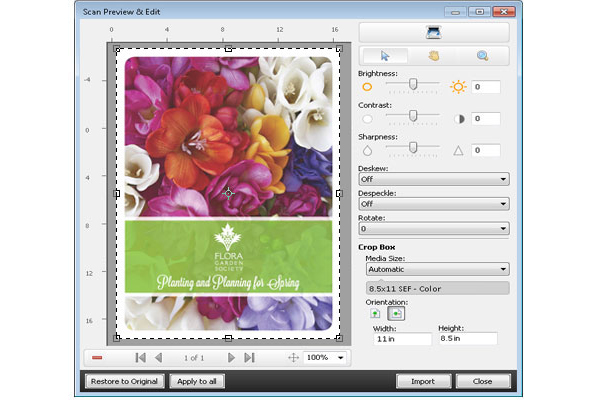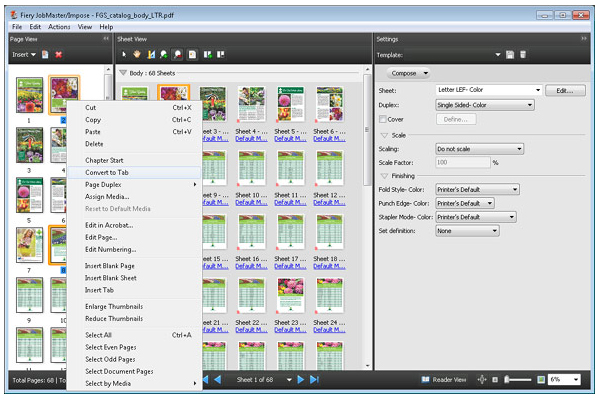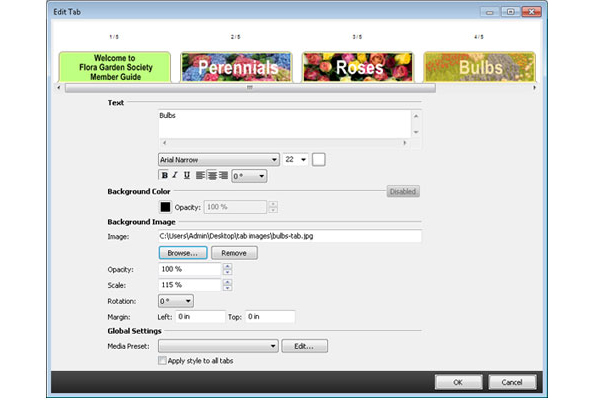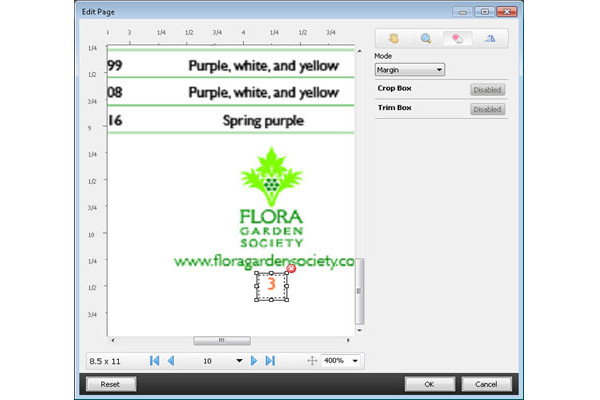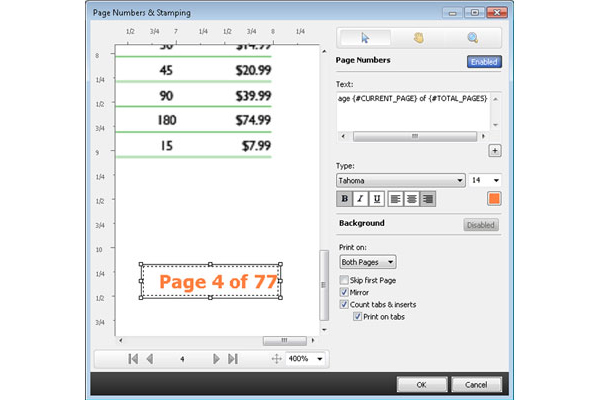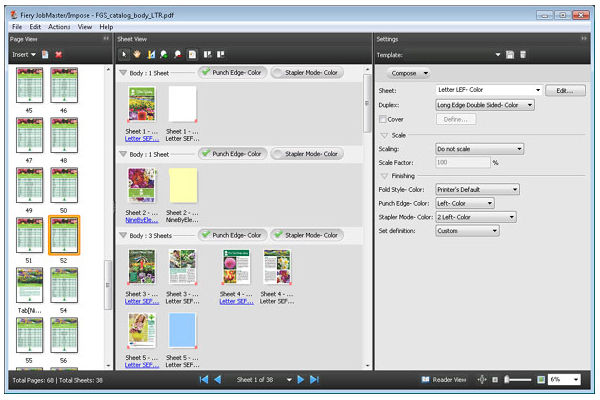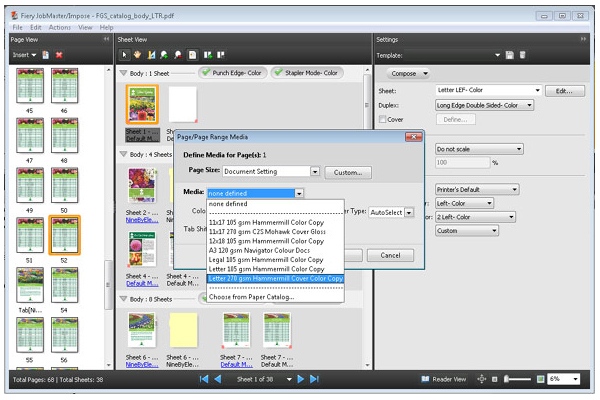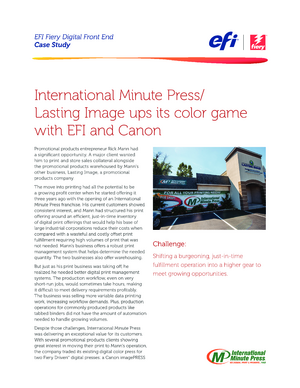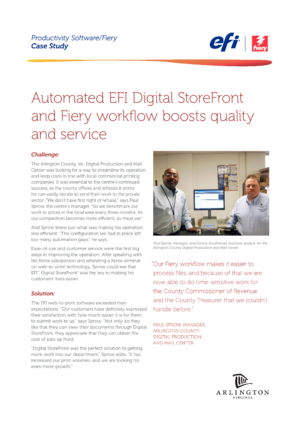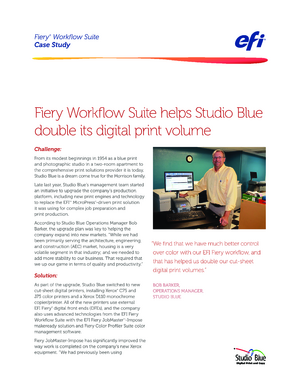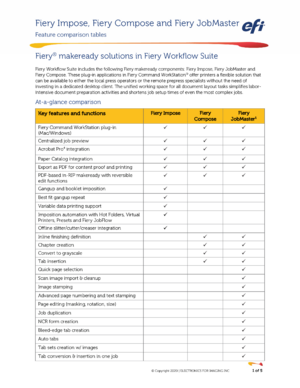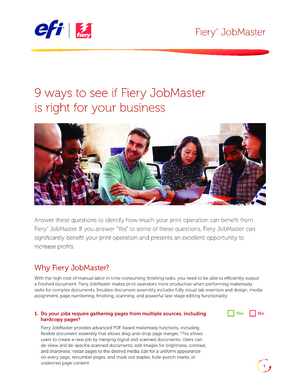Fiery JobMaster
Makeready software
Advanced PDF-based makeready functions for higher print productivity
Launch Fiery® JobMaster™ software from Fiery Command WorkStation® to help operators be more productive when performing a wide variety of complex makeready tasks.
Overview
Save time on complex document preparation.
Intuitive makeready includes media assignment, chapter definition, advanced page numbering, fully visual tab insertion and design, finishing, scanning, and powerful late-stage editing features.
Easy to use
- Visual and interactive interface
- Merge and move pages with drag-and-drop simplicity
- Preview all jobs exactly as they will print
- Define and design tabs with intuitive tools
Efficient
- Save jobs and open them at a later time
- Navigate long documents quickly and locate pages instantly when selecting useful page properties
- Integrate and clean up hard-copy pages
- Mask unwanted content and apply page numbering to selected pages
- Export assembled PDF to customers to simplify proofing and approval process
- Make last-minute edits with Adobe® Acrobat® Pro*, without leaving JobMaster™
Integrated
- Define media requirements with integrated Paper Catalog database
- Use the same working space as Fiery Impose
- Define inline finishing settings
Flexible
- Run JobMaster right from Fiery Command WorkStation® without the need to install JobMaster on a separate server
- Add Fiery Impose to integrate all makeready tasks in a single application
- Full cross-platform Apple® Mac® and Microsoft® Windows® support
* Available as a separate purchase
What’s New
New features in Fiery JobMaster
The new version of Fiery JobMaster in Fiery Command WorkStation includes the following new features:

Page-level scaling and offset
New in 7.0
Scale individual pages after merging files from different sources to ensure the document looks uniform and polished. Building on the capability to scale the entire document, you can now select specific pages or pages ranges within a document and adjust individual scaling factors (finish size, page orientation, bleed, scale factor, alignment, etc.) as needed.
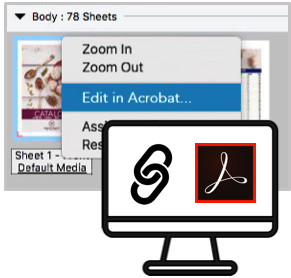
Adobe Acrobat DC subscription support
New in 6.5.0.292
The “Edit in Acrobat” feature in Fiery JobMaster now integrates with your own Adobe Acrobat DC subscription, giving you the flexibility to access the latest Acrobat PDF editing capabilities directly from Fiery makeready applications.
Note: Enfocus PitStop Edit is not compatible with Adobe Acrobat DC. If you would like to use Enfocus PitStop with your Adobe Acrobat DC subscription, you will need to purchase Enfocus PitStop Pro.
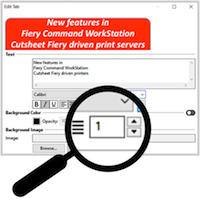
Fiery JobMaster line spacing adjustment
New in 6.5
Make your tab ears, bleed-edge tabs, and numbering more readable. You can adjust the line spacing of up to 3 lines of text, while maintaining your desired font size.

Makeready multi-tasking with Fiery Command WorkStation
New in 6.5
Prepare jobs in Fiery Impose, Fiery Compose, or Fiery JobMaster while continuing to prepare and print jobs from Fiery Command WorkStation. This multi-tasking functionality allows you to continue to manage urgent jobs in Command WorkStation, plus at the same time, prepare another job in your chosen Fiery makeready software.
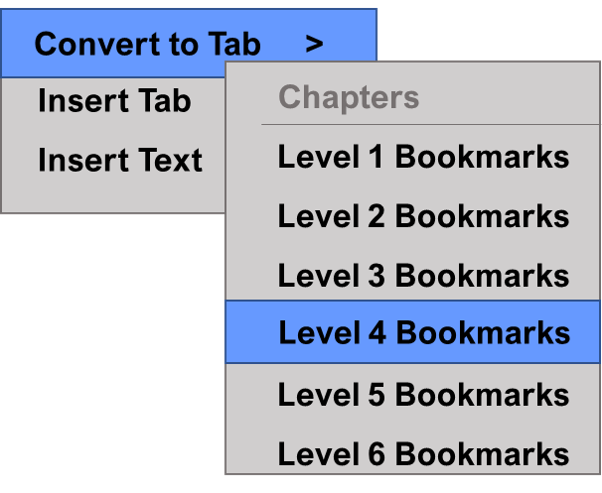
Auto tabs and text stamping by PDF bookmark level
New in 6.4
Speed up composition of long jobs including chapter and subchapters by treating all bookmark levels independently and easily program multi-bank tabs or insert bookmark text as a stamp on the page. Spend only seconds or a few minutes on what usually takes hours to achieve!
Download how-to guide
For more information, check out the Command WorkStation what’s new guides.
Features
Take advantage of powerful tools
These features provide some of the great functionality you can find in Fiery JobMaster.
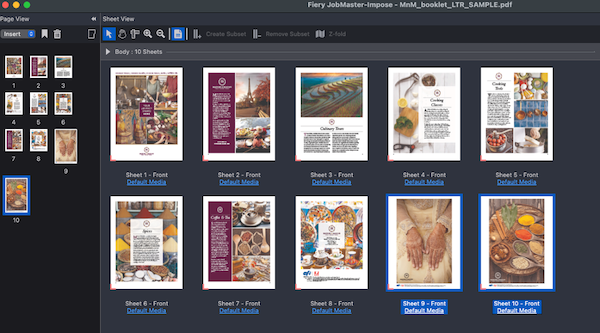
Page-level scaling and offset
- Scale individual pages or page ranges after merging files from different sources
- Ensures uniformity and polished appearance for the document

Displays visual previews of all job settings
- Use page and sheet previews
- See media attributes at a glance
- Easily specify any page or sheet surface to print in black and white
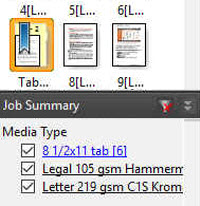
Quick page selection
- Accelerate job preparation by navigating long documents and locating pages quickly
- Find your pages after selecting page properties to then apply additional page-level actions
- Achieve fast page identification with a quick zoom-in

Advanced tab insertion
- WYSIWYG tab definition and design
- Automatic tab creation based on PDF bookmarks
- Apply up to two different tab media styles
- Produce bleed-edge tabs
- Move the page placement to make room for finishing such as hole punch, bleed-edge tabs, staples, or coil binding

Integrates and cleans up hard-copy pages
- Scan documents or insert previously scanned pages
- De-skew and de-speckle scanned pages
- Edit images for brightness, contrast and sharpness
- Touch up scanned pages using the image editor installed on your client without leaving JobMaster
- Make pages fit to the desired media size
- Mask out staples, hole-punch marks or page content
- Redefine crop and trim box sizes and mask unwanted content
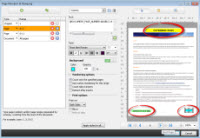
Applies advanced page numbering and stamping
- Apply unique numbering sequences for multiple-page sections
- Use custom text, formats and macros anywhere on the page
- Skip page numbers for inserts and tabs
- Apply bates stamping
- Easily add company logos, watermarks, and graphic illustrations
- Define page-number templates

Job duplication
- Replicate a page or a set of pages
- Produce forms, coupons, and ticketing jobs with ease

NCR form creation
- Quickly create multi-part forms
- Fulfill complex numbering and stamping requirements

Chapter definition and finishing sets
- Do a quick and easy setup of page ranges to apply media and finishing attributes on a chapter basis
- Produce fully finished jobs by using inline finishing equipment to staple, hole-punch or z-fold
- Select multiple finishing combinations to subsets in a job

Provides drag-and-drop merging of PDF pages
- Merge digital or scanned documents
- Delete, move, add blank pages and even duplicate pages

Integrates with Adobe® Acrobat® Pro*
- Make last-minute changes to document content
- Use it for late-stage text, spot-color or image changes in PDF documents
*Available as a separate purchase
Resources
Product training
Access free Fiery JobMaster on-demand learning materials including elearning courses, express videos, simulation learning, how-to guides, and more.
Fiery JobMaster Visual Tour
Makeready with Fiery JobMaster, all in 10 easy steps.
Featured videos:
Save time on complex document prep with Fiery JobMaster
Fiery JobMaster Auto Tabs demonstration
NCR form creation
Job duplication and numbering
Advanced page numbering video
Convert to gray video
Brochures
Fiery Workflow Suite Brochure
Produce more, adapt to customer needs and grow your business
Fiery JobMaster Brochure
Advanced, visual, flexible makeready.
Fiery Makeready Solutions Brochure
Fiery JobMaster-Impose is a PDF-based software solution for print job makeready and layout imposition
Case Studies
EFI Fiery Digital Front End: International Minute Press case study
Learn how the Fiery servers driving Canon digital presses helped International Minute Press achieve better quality printing with shorter turnaround times and fewer mistakes, even on complex jobs.
Digital Storefront and Fiery Workflow Suite: Arlington County case study
Integrated EFI Digital StoreFront and Fiery Workflow Suite (Fiery Impose, Compose, JobMaster and Fiery Central) boosts productivity with Arlington County’s fleet of digital presses.
EFI Fiery DFE and workflow: Studio Blue case study
Fiery Workflow Suite helps Studio Blue double its digital print volume.
Datasheets
Fiery makeready solutions comparison including Fiery Impose, Compose and JobMaster
At-a-glance comparison table communicates common functionality and differences among the three Fiery makeready solutions including Fiery Impose, Fiery Compose and Fiery JobMaster.
Fiery JobMaster qualifying questions
9 ways to see if Fiery JobMaster is right for your business.
Supported Printers
Click on the drop down menus below to see if your printer supports Fiery JobMaster.