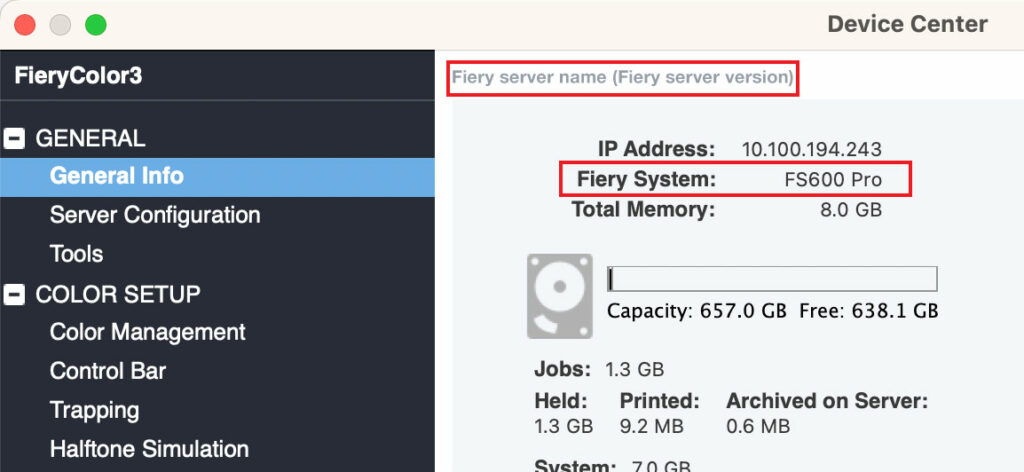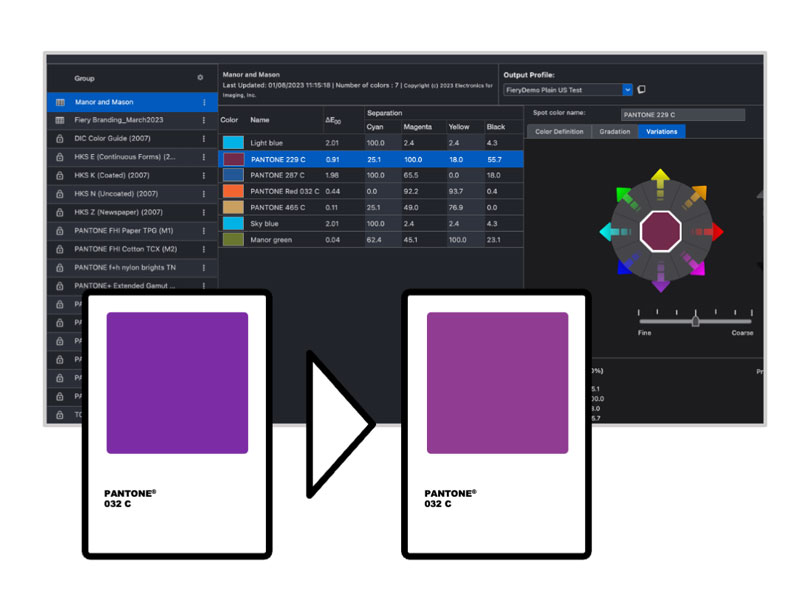Fiery ColorRight Package
准确呈现颜色。
使用适用于 Fiery FS400 和更高版本嵌入式服务器的 Fiery ColorRight Package,您可以确信您的输出中的颜色和图像每次都能正确打印。您可以轻松校正颜色和图像,无需再请设计师进行修改。

概览
Fiery ColorRight Package 提供一组专业的可视化工具,轻松校正颜色和图像,无需再请设计师进行修改。可用于运行 FS400 和更高版本软件的 Fiery 嵌入式服务器。
Fiery ColorRight Package 中的关键功能包括:
- 可在最后一刻在 Fiery Command WorkStation® 中进行图像和颜色质量编辑
- 高级专色编辑可以准确再现品牌颜色
- 强大的软校样、色彩控制和检查工具可最大程度减少错误和浪费
Fiery ColorRight Package 可提供基于期限的许可证,从激活之日起,期限为 1 至 5 年。您可以从 Fiery 分销商处购买该许可证。
新功能
Fiery ColorRight Package 可用于运行 FS400 或更高版本软件的 Fiery 嵌入式服务器。了解更多。
Fiery Command WorkStation 7.0 新功能
查看新功能指南,了解完整详细信息。
功能
Fiery ColorRight Package 包括以下功能。
Fiery ImageViewer
以全分辨率查看和编辑光栅文件。
- 调整颜色曲线,保存为预设
- 替换整个文档或选定页面上的特定色调
- 导出软校样并与您的客户共享,以进行最后批准
- 查看 CMYK 和专用颜色的分色
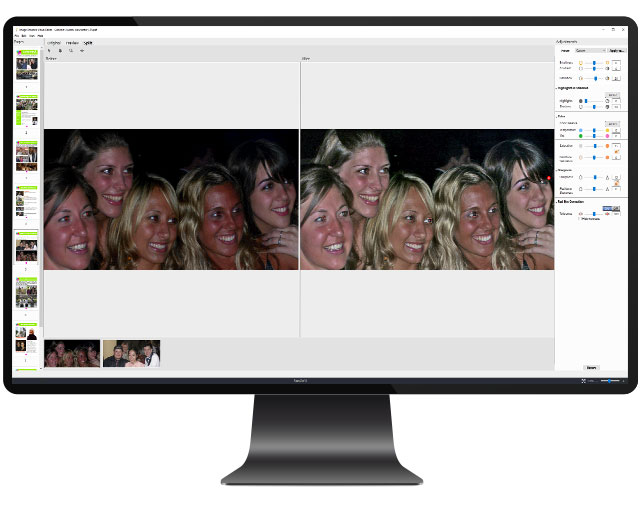
Fiery Image Enhance Visual Editor
动态校正单个图像的颜色。了解有关 Fiery Image Enhance Visual Editor 的更多信息。
- 在 Fiery Command WorkStation 中校正图像,无需返回原始设计文件
- 校正色调和颜色,在页面上锐化或平滑单个图像
- 使用屏幕预览实现自动红眼修正
Fiery Postflight
用于识别页面元素错误的可视化工具。查看有颜色代码的报告,显示:
- 色彩空间
- 专色
- 校准信息
- 还包括打印机测试页,帮助识别引擎缺陷
Fiery 控制栏
自定义过程控制栏
- 在 Idealliance/Fogra 或自定义色条中选择
- 自定义显示的作业信息
- 页面放置灵活
- 与 Fiery Verify 一起使用,测量颜色是否符合行业标准
资源
Brochures
Fiery Spot Pro 手册
Fiery Spot Pro 产品信息。 强大的专色管理工具,提供一致、准确的品牌色彩.
Datasheets
Fiery ColorRight Package 数据表
使用 Fiery ColorRight Package,您可以确信您的输出中的颜色和图像每次都能正确打印。 使用这组专业的可视化工具轻松校正颜色和图像,无需再请设计师进行修改。
Fiery Samples How-to Guides
Use tools in the Fiery ColorRight Package to easily correct color and images (仅提供英文版。)
Use the Fiery ColorRight Package to easily correct color and images in files. Check a file for errors using Fiery Postflight. Manage, import, and optimize spot colors in Fiery Spot Pro. And, make color adjustment and replacements in Fiery ImageViewer. (FS500 or newer embedded servers)
Use prepress tools at the Fiery server to adjust color and troubleshoot file issues (仅提供英文版。)
Reduce wasted prints and improve efficiency by using tools right on the Fiery server to troubleshoot files and make color adjustments
Create custom control bars for color consistency and quality control (仅提供英文版。)
Fiery Control Bar Builder has a WYSIWYG interface, which displays different color bars and job information. Each custom control bar can be used across all media sizes, reducing setup time and simplifying the operator’s job.
Enhance image quality of pictures with Fiery Image Enhance Visual Editor (仅提供英文版。)
Improve the output quality of photos with Fiery Image Enhance Visual Editor and save prepress time by eliminating lengthy image editing tasks to make photos look their best.