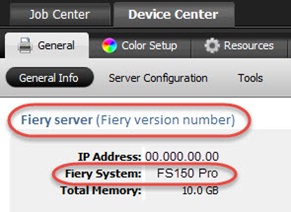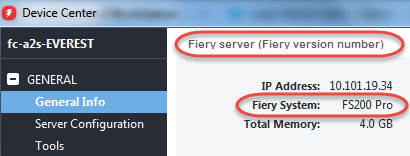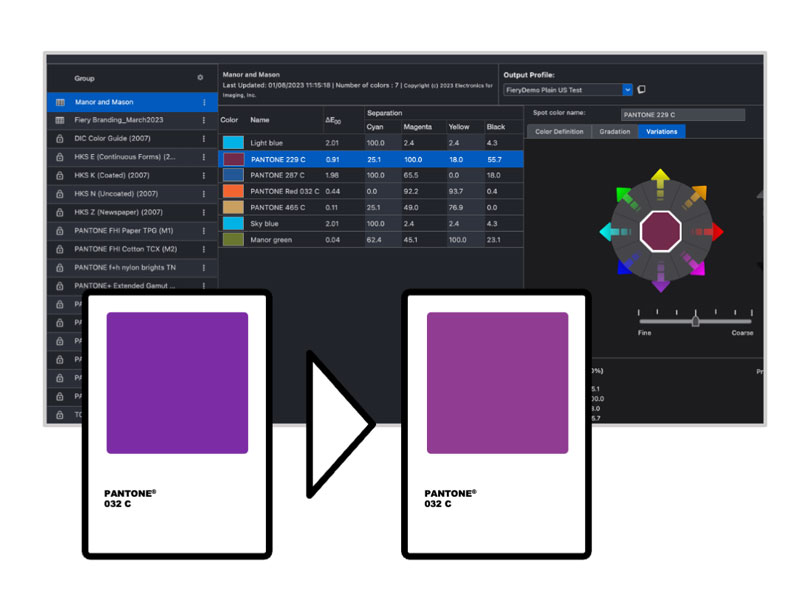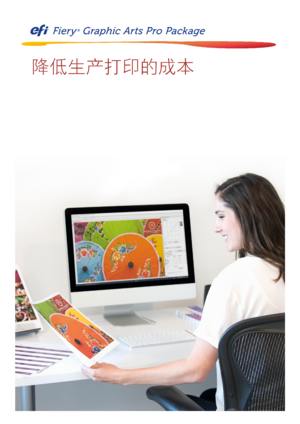Fiery Graphic Arts Pro Package
降低打印生产的成本。
首次操作即可正确完成作业。Fiery Graphic Arts Pro Package 直接在 Fiery 服务器上提供专业工具,用于识别并校正打印生产问题,以避免作业被拒收和不必要的操作。

概述
打印时所见即所得。
确信您的输出每次都能正确打印。Fiery Graphic Arts Pro Package 是综合的服务器侧工具集,针对外部 Fiery FS400 Pro 和更高版本服务器提供,有助于减少打印浪费,尽量减少作业返工。
减少以下客户场景,如:
- 由于错误而重印作业
- 作业因颜色不正确而被拒收
- 为正确设置作业而浪费打印品
- 耗费时间的客户端软校样准备工作
- 品牌颜色不正确
Fiery Graphic Arts Pro Package 可提供基于期限的许可证,从激活之日起,期限为 1 至 5 年。您可以从 Fiery 分销商处购买该许可证。
功能
Fiery Graphic Arts Pro Package 包括以下功能。

Fiery ImageViewer
以全分辨率查看和编辑经过光栅处理的文件。
- 调整颜色曲线,保存为预设
- 在文档中或选定页面上更换特定色调
- 导出软打样
- 查看 CMYK 和专用颜色的分色


Fiery Preflight Pro (Fiery FS500 Pro and newer servers only)
The ultimate set of PDF quality control checks.
- Verify file compliance against industry standards,
like ISO (PDF/X, PDF/VT, PDF 2.0, etc), or Ghent Workgroup - Identify potential errors like low-resolution images, overprint,
or missing spot colors - View errors and warnings in the interactive Fiery Preflight Pro report

Fiery Preflight
Fiery DFE 上的集成 Preflight 功能。
- 检查专色或字体等缺少的元素
- 识别潜在错误,例如低分辨率图像、叠印、极细线等
- 通过 Hot Folders 或 Fiery JobFlow 实现自动化

Fiery Postflight
用于识别页面元素错误的可视化工具。查看有颜色代码的报告,显示:
- 色彩空间
- 专色
- 校准信息
- 还包括打印机测试页,帮助识别引擎缺陷

Fiery 控制栏
自定义过程控制栏
- 在 Idealliance/Fogra 或自定义色条中选择
- 自定义显示的作业信息
- 页面放置灵活
- 与 Fiery Verify 一起使用,测量颜色是否符合行业标准
资源
点击此处了解 Fiery Graphic Arts Pro Package 规格。
Brochures
Fiery Spot Pro 手册
Fiery Spot Pro 产品信息。 强大的专色管理工具,提供一致、准确的品牌色彩.
Fiery Graphic Arts Pro Package 手册
首次操作即可正确处理完成作业。 Fiery Graphic Arts Pro Package 直接在 Fiery 服务器上提供专业工具,用于识别并校正打印生产问题,以避免作业被拒收和不必要的操作。
Fiery Graphic Arts Pro Package 手册
首次操作即可正确处理完成作业。 Fiery Graphic Arts Pro Package 直接在 Fiery 服务器上提供专业工具,用于识别并校正打印生产问题,以避免作业被拒收和不必要的操作。
Datasheets
Fiery Graphic Arts Pro Package 的确认符合条件的问题
回答这 6 个问题,看看 Fiery Graphic Arts Pro Package 是不是适合您的解决方案.